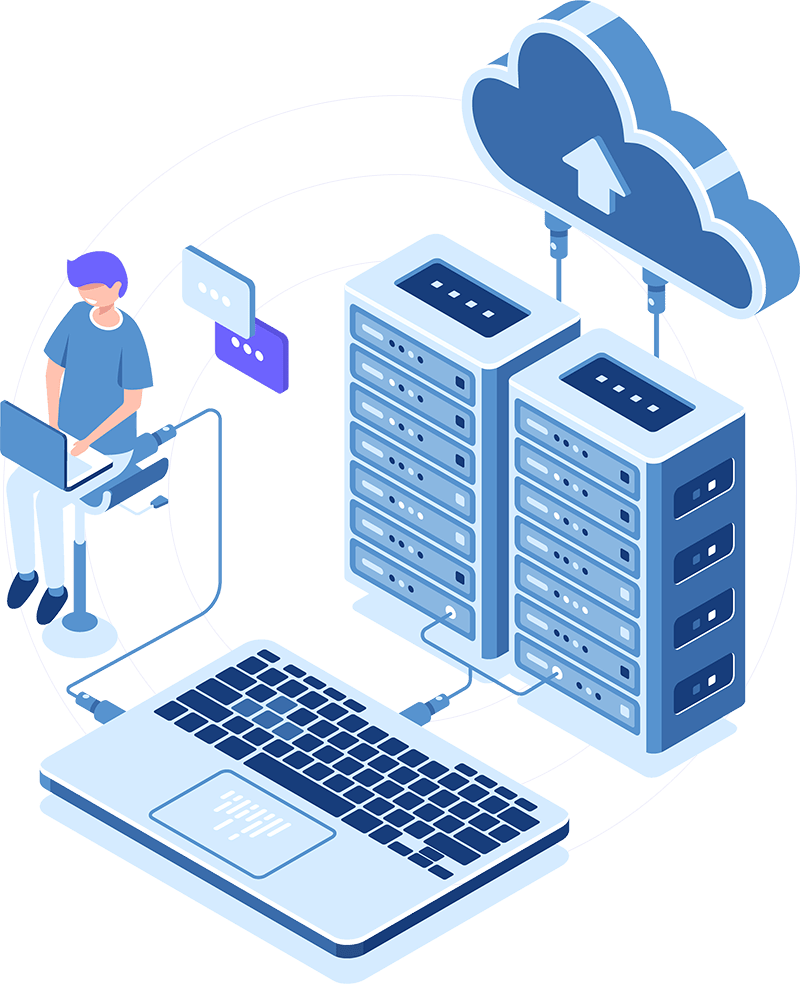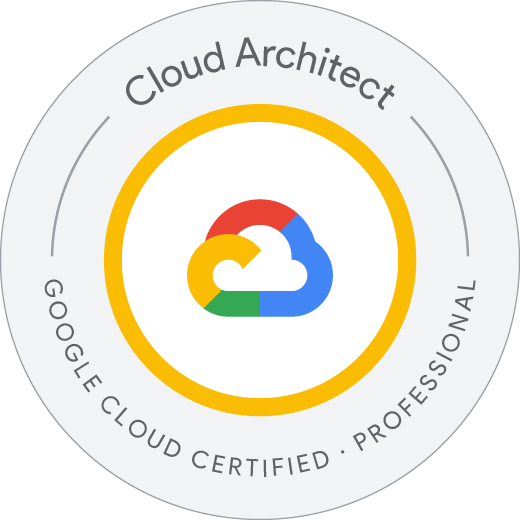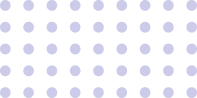
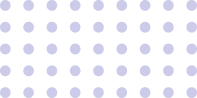

Licensing Manage
It seems like you might be interested in learning about cloud hosting services and licensing management. Cloud hosting services refer to the practice of hosting applications, websites, or services on remote servers that are maintained and managed by a third-party provider. Licensing management, in this context, refers to the management of software licenses for the applications and services running on these cloud servers. Let’s delve into both topics:
Cloud Hosting Services:
Cloud hosting services offer several benefits, including scalability, flexibility, and reduced operational overhead. There are three primary models of cloud hosting:
Infrastructure as a Service (IaaS): This model provides virtualized computing resources over the internet. Users can rent virtual machines, storage, and networking resources on a pay-as-you-go basis. Popular IaaS providers include Amazon Web Services (AWS), Microsoft Azure, and Google Cloud Platform (GCP).
Platform as a Service (PaaS): PaaS provides a platform that allows developers to build, deploy, and manage applications without worrying about the underlying infrastructure. PaaS providers offer tools and services for application development, database management, and more. Examples include Heroku and Google App Engine.
Software as a Service (SaaS): SaaS delivers software applications over the internet on a subscription basis. Users can access these applications through a web browser without needing to install or maintain the software locally. Examples of SaaS include Microsoft 365, Salesforce, and Dropbox.