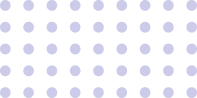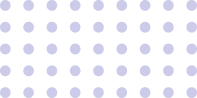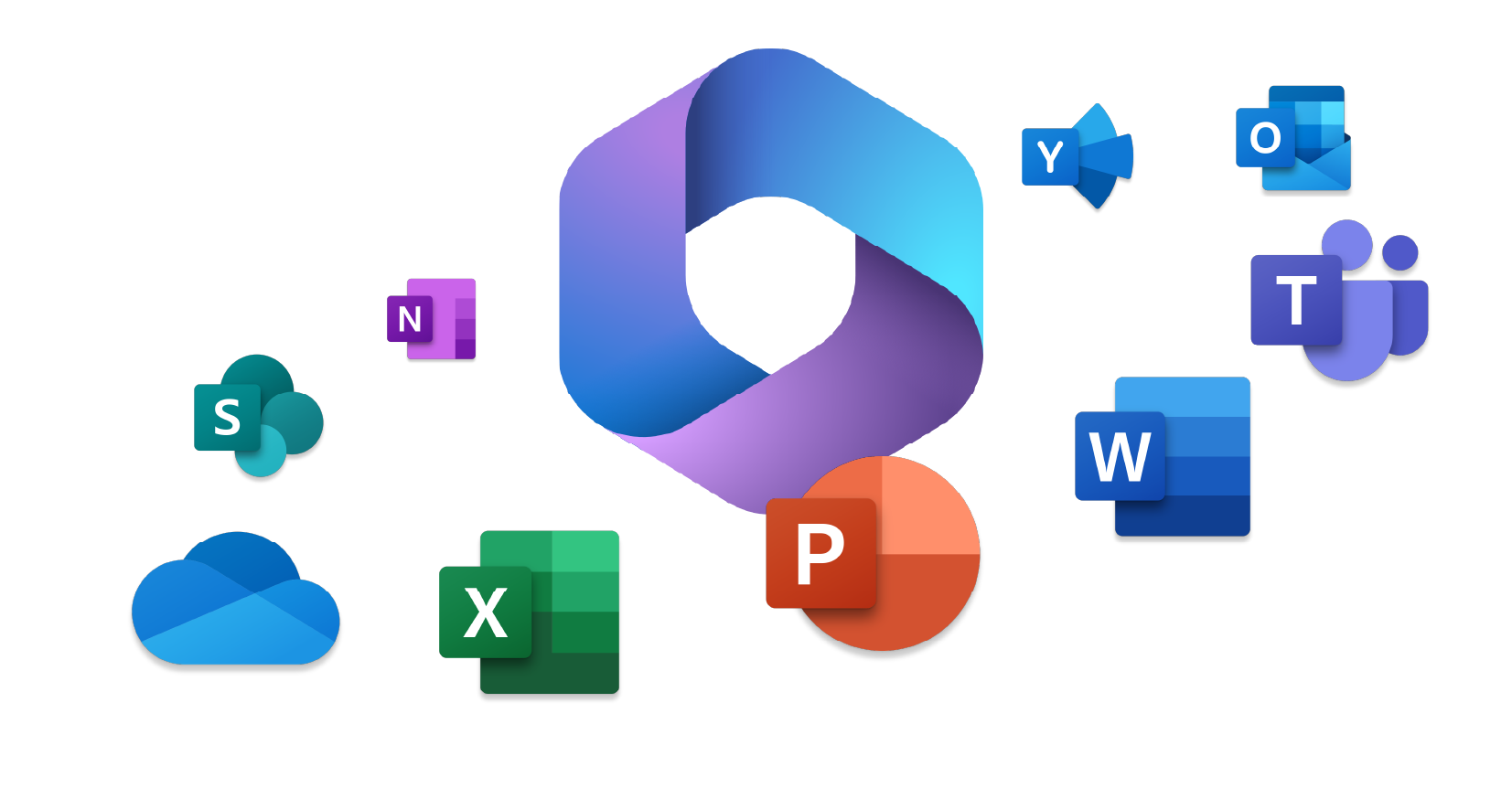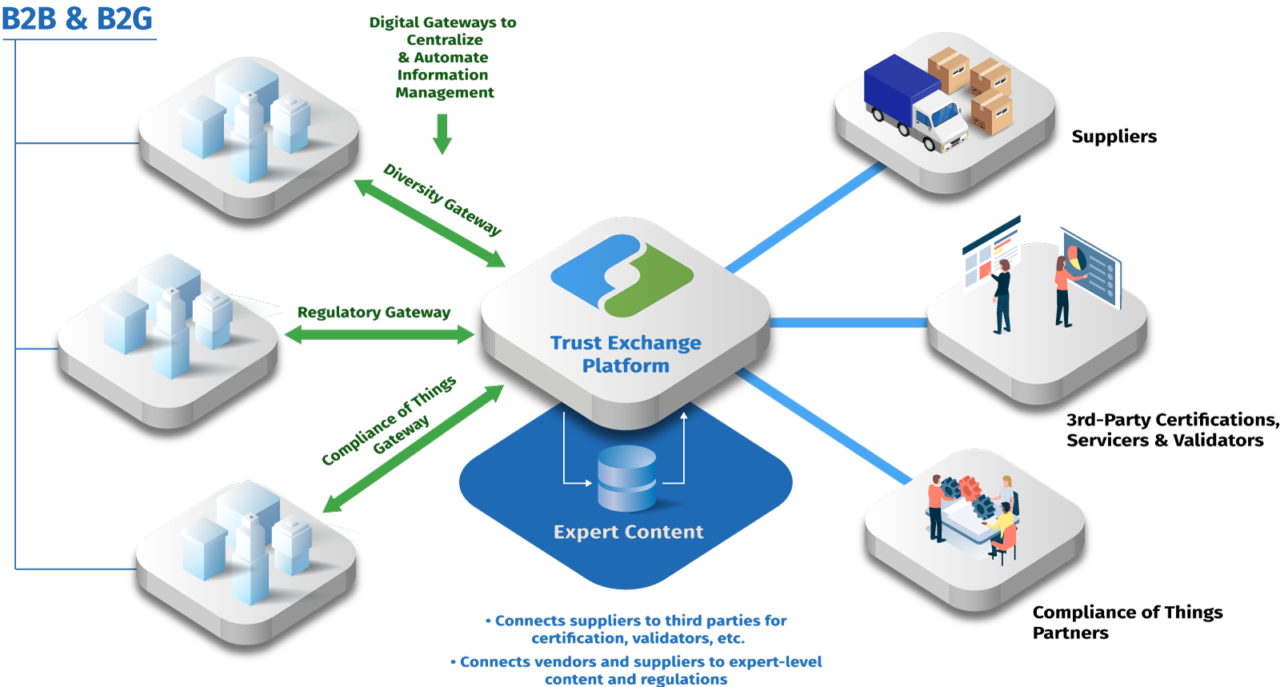Microsoft 365
Microsoft 365, now known as Microsoft 365 (formerly Office 365), is a comprehensive suite of productivity and collaboration tools developed by Microsoft. It integrates various software applications, services, and cloud-based features to provide a seamless and interconnected experience for individuals, businesses, and organizations. Microsoft 365 encompasses a range of applications and services, including: